Color me impressed
I'm crazy about colors.
I work with terminal emulators all the time and nothings is more deterrent to me than big wall of black & white text spitted out into my 300x100 terminal.
I want my errors red and successes green, I want numbers, URLs and paths pop out from the rest of the text, I want colored logs, compiler outputs, source code snippets... It really makes your terminal experience much more fun.
So let's take a look where my obsession brought me so far.
Brief history
In the late 70s, the number of character-oriented terminals was rapidly expanding. Of course there was no "de jure" standard and each manufacturer handled their escape sequences differently. That meant that every screen-handling program had to be written for one (type of) terminal only.
To deal with these incompatibilities, Bill Joy foresightedly created the
termcap library (terminal capabilities), mainly to make his
legendary vi editor more portable. This also allowed others to write screen-
oriented applications not dependent on one particular terminal. Brilliant
idea, which was over time gradually pushed out by terminfo implementing the
same principle with several improvements. Later, even more abstract libraries
like curses emerged, using termcap or terminfo under the hood.
Big change was the terminal VT100 by DEC in 1978. It was the first terminal with its escape sequences based on the ANSI escape codes, which was a new standard that gradually gained popularity as more and more software started to assume its presence on terminals. This led yet another terminals and terminal emulators to implement it. Almost every terminal emulator on modern distributions emulate VT100 or its successors.
This standard allowed to control the formatting, emphasis, blinking, positioning the cursor, deleting lines and - colors. Eight of them, each in normal and bright variant. Unlike the Web colors or X Window color standards, ANSI only defines color names. Each terminal can assign color values differently, which can be configured most of the time. Nowadays, majority of terminal emulators support 8-bit palette.
Prompt
The first thing you should do is to make your prompt pop out of the wall of applications' outputs. This way you can easily navigate on screen, see what commands did what etc. I won't go into details (which differ shell to shell anyway), just look at the difference:
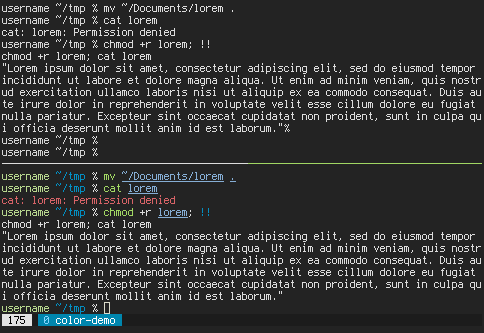
This picture demonstrates also zsh syntax highlighting syntactically coloring the command line and stderred coloring the STDERR red.
Out of the box
Some of the standard GNU coreutils have to colored output support built in, but it might not be enabled by default on all distributions.
You probably do have colors in your ls, but the --color=auto option works
also on grep or cal. Naturally, colors of grep and ls can be
customized. In grep there's only one color (the match) and you can change it
by setting GREP_COLOR environment variable.
export GREP_OPTIONS='--color=auto'
export GREP_COLOR='1;33'
But you're already using ag anyway, aren't you? ;)
It's a bit more complicated with ls. First off, there are currently two
widespread implementations - the GNU ls on most unices and BSD ls on BSDs
and Mac Os X. Each have different syntax for defining colors. And secondly,
there is lot to configure.
Fortunately, there is LSCOLORS generator
by Geof Greer (famous for his amazing Silver Searcher - also colored!), which
turns it into fun.
Note: --color=always produces ANSI sequences also when using the program
non-interactively, which may cause difficulties in scripts.
Man pages
Colored man pages can achieved in multiple ways. You can use less, most,
or vim depending on what your needs are.
I chose less because I'm most used to it. Again, I won't go into details
about how to set it up - there are lot of blog posts on web about it. In
short, you basically have redefine some termcap sequences to display colors.
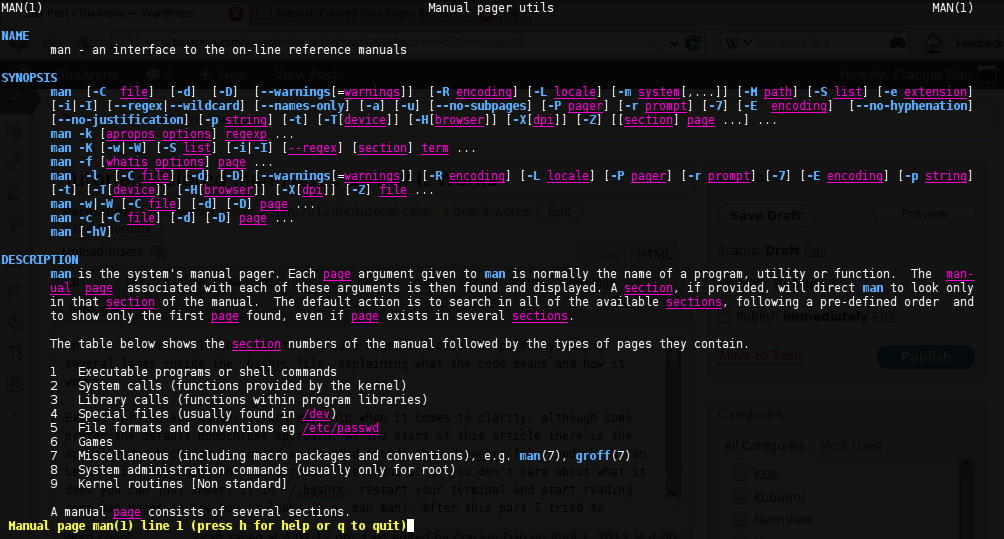
The most works out of the box - just set $MANPAGER (or $PAGER) variable
and you're done. One slight problem is that the shortcuts are different from
less (you can re-bind them, though).
The rest
What about the tools that don't have built-in color support? Should one search
for alternatives written in ncurses, like htop to top or most to less
and use them instead? That's one option, but remember that one of the
fundamental principles of Unix philosophy is to write small programs that work
well together.
So let's leave the job to colorizers! After wading through several colorizers for different purposes (Maven, syslog, traceroute), I started feeling that this is not the best way.
Fortunately, others had that feeling before me, so there's already few general-purpose colorizers that can be extended to other purposes easily.
I tried four most famous ones ccze, source-highlight, grc and rainbow,
in chronological order.
ccze is a C port of colorize written in perl. It focuses on colorizing
logs in various formats. It is probably intended mainly for system
administrators as it supports syslog, procmail, httpd and the like.
GNU source-highlight focuses on colorizing programming languages, which isn't really useful for command-line work. On the other hand, this program has the most powerful language for defining the syntax. All the other tools presented here work only with regex.
Relatively young programs are
grc. and
rainbow. They're both written in
Python, each have the same philosophy, similar library of config files, but
each realizes it slightly differently.
They can be easily installed through pip and writing new extensions is
really easy. The advantage of rainbow is that it can be configured "inline"
without config files, but I also ran against some issues with usability (i.e.
no --color=auto?). So no judging, try both!
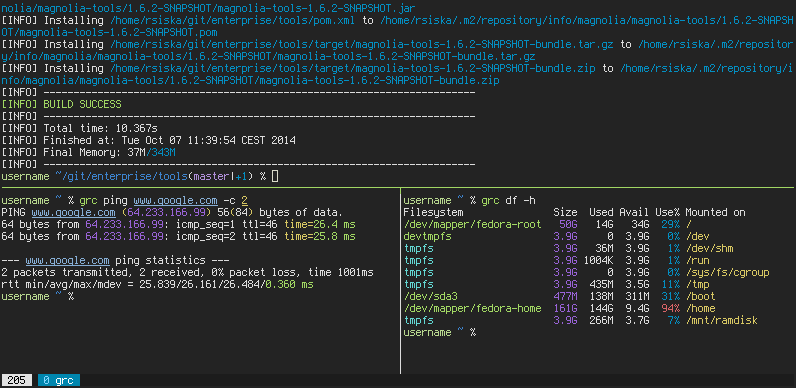
Note for zsh users: if you define alias for e.g. ping as ping=grc ping,
then you'll lose smart completion of arguments, because zsh completion
system expands it before finding relevant completion function.
To get around this, define function instead:
ping() { grc --colour=auto /usr/bin/ping "$@" }
Conclusion
Colors make your work more fun and allow you to navigate in text more easily.
Most of the widely used programs like git or gcc already have colored
output support. For the rest, you can still write new module for one of the
existing colorizers.
Bonus: I mostly work with Java, so I wrote grc config file for
Maven. If you write
another one, contribute it to the original project, or share them somewhere!
At least with me ;)